Instagram Reels aren’t just a fun feature, they’re the engine of Instagram growth in 2025. With Meta doubling down on vertical video, Reels now outperform almost every other type of content in terms of reach, engagement, and conversions.
But if you’ve been posting Reels and not seeing results, you’re not alone. Most businesses and creators fail with Reels because of random posting, poor covers, weak hooks, and no strategy.
This ultimate guide solves all of that. Inside, you’ll learn:
- How to use Instagram Reels templates free in Canva and CapCut.
- How to design scroll-stopping Instagram Reels covers that boost clicks.
- The best Instagram Reels strategy for 2025 (posting times, formats, workflow).
- How to create viral Instagram Reels content ideas that people save and share.
- The exact Instagram Reels growth hacks that brands are using right now to win.
Whether you’re a small business owner, content creator, or entrepreneur, this is your playbook for Reels success.ntent creator, or a brand scaling into video, this guide will give you the exact playbook for Reels success in 2025
Ultimate Instagram Reels Cheat Code
To take your short-form video strategy even further, grab the full Social Media Posting Guide.

Why Reels Covers Are a Game-Changer
Your Instagram Reels cover image is more than decoration, it’s a conversion tool. It determines your:
- Click-through rate (CTR): A good cover can increase clicks by 30–50%.
- Professional image: Consistent, branded covers build authority.
- Watch-time and saves: A strong cover draws people in and encourages them to engage.
Think of it like YouTube thumbnails. Without a solid cover strategy, even the best content won’t perform.
Learn how to make a custom thumbnail to boost clicks on both Reels and YouTube.
Instagram Reels Templates You Can Steal
Using templates makes your Reels look professional while saving hours of editing. Here are five high-converting Instagram Reels templates you can start using today:
1. Tweet Reels Template
Fast, simple, and viral-friendly. Screenshot a tweet (yours or curated), drop it into Canva or CapCut, and add a bold cover.


Why it works:
- Text content slows people down.
- Short-form tweets feel snackable.
- Easy to batch create.
Perfect for creators sharing motivational quotes, tips, or hot takes.
2. Looping Reels Template
These 2–10 second Reels replay endlessly, driving retention. Example: “Read the caption 👇.”


Best practices:
- Use looping visuals (typing, scrolling, nodding).
- Pair with captions that give real value (lists, tips).
- Add “Save this” CTAs in captions.
Combine with split-test thumbnails and copy to maximize performance.


3. Q&A Reels Template
Turn questions into content. Use Instagram Stories’ Q&A sticker, then answer on video.
Questions and Answer format:


Ask Me Anything Format:

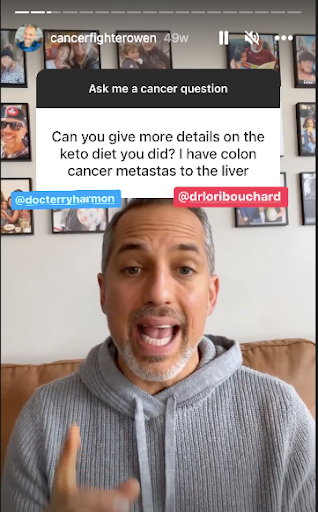
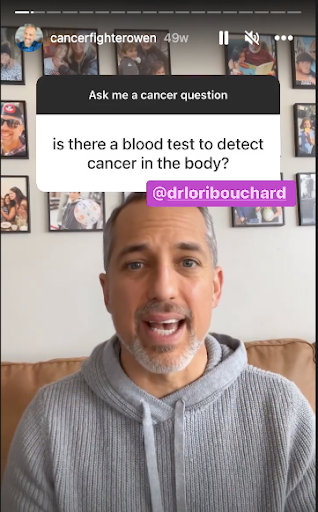
Tips for success:
- Keep videos under 30 seconds.
- Add text overlays for clarity.
- Answer common questions in your niche.
To maximize views, write better video hooks so your answers stop the scroll.
4. Lifestyle & Behind-the-Scenes Template
Show your human side. Examples:
- “Day in the Life” vlogs.
- Workspace tours.
- Funny bloopers or moments.
How We Holiday format:



Why it works: People connect with brands that feel real. Authentic content drives higher shares and saves.
5. Canva & CapCut Templates
- Canva Instagram Reels templates free: Covers, text graphics, branded assets.

- CapCut Reels editing templates: Sync to music, auto captions, trending transitions.

Beginners should start with an affordable home video setup and add simple lighting for videos for instant quality upgrades.
Whether you’re a small business owner, content creator, or entrepreneur, this is your playbook for Reels success.ntent creator, or a brand scaling into video, this guide will give you the exact playbook for Reels success in 2025
Ultimate Instagram Reels Cheat Code
You’ve just read the breakdown of Instagram Reels templates, covers, and workflows , but this article is only the beginning. To take your short-form video strategy even further, grab the full Social Media Posting Guide.

Best Instagram Reels Strategy for 2025
Random posting doesn’t work. You need a system. That’s where the Video Profit Accelerator workflow comes in:
- Programming – Plan 3–4 silos of content (tips, stories, offers, trends).
- Production – Batch record using Canva and CapCut templates.
- Promotion – Cross-post on Instagram, Facebook Reels, and YouTube Shorts.
- Progress – Measure saves, shares, and engagement → repeat what works.
Learn how to publish Reels to Facebook to instantly expand your reach.
For step-by-step workflows, our Shorts & Reels training shows how to build weeks of content in just hours.
Best Time to Post Instagram Reels in 2025
When you post is almost as important as what you post.
Best posting times (local time):
- Monday–Friday: 12–1 PM, 7–9 PM
- Saturday: 10 AM–1 PM
- Sunday: 4–6 PM

Don’t just rely on averages, test your own. Many small businesses see success posting early mornings when competition is lower.
To maximize discoverability, use the core SEO pillars when writing your captions. Keywords help your Reels surface in Explore and search.
How to Make Instagram Reels Go Viral
If you want to trigger the algorithm, focus on these Instagram Reels growth hacks:
- Strong opening line – text + audio must grab attention instantly.
- Emotional relatability – tell micro-stories.
- Clear CTA – ask for saves, shares, or DMs.
- High-contrast covers – stand out in feeds.
- Binge strategy – link Reels together so viewers keep watching.
Use the push video content strategy to drive binge sessions and turn views into leads.
Instagram Reels Marketing for Small Business
For small business owners, Reels are a cost-effective way to compete with bigger brands. You don’t need a huge ad budget, just smart strategy:
- Show behind-the-scenes of your business.
- Share customer testimonials in Reel format.
- Demonstrate products or services in action.
- Answer FAQs with quick Reels.
Behind The Scene format:



Want inspiration? Check out these Instagram Reels content ideas to spark creativity.
Tools & Gear That Make Reels Easier
To create high-quality Reels without overcomplicating:
- Canva Instagram Reels cover template – branded covers.
- CapCut Reels editing – trending sounds & captions.
- Ring light – flattering lighting.
- Tripod with phone mount – stable shots.
- Lapel mic – crisp audio.
For a starter kit, see our affordable home video setup.
Turning Reels Into Leads
Reels aren’t just for entertainment, they can fuel your business. Here’s how to turn Reels into sales funnels:
- Start with a value Reel (tips, insight, inspiration).
- CTA → lead magnet (“Download our free Canva template”).
- Move viewers into DMs or landing pages.
- Convert into booked calls or sales.
See how a push video content strategy transforms views into leads.imum visibility on Instagram. With these tips in mind, you’re ready to start creating captivating and dynamic Reels that will keep your audience engaged.


Final Thoughts
Covers = First Impression. Templates = Consistency. Workflow = Growth.
By applying these Instagram Reels templates, Canva and CapCut workflows, and the posting system outlined here, you’ll not only make Reels easier, you’ll create a machine for engagement, leads, and growth.
If you’re serious about scaling short-form content in 2025, don’t stop here. Dive deeper into our proven systems and resources:
- Shorts & Reels Training — Learn to batch film and schedule weeks of content in hours.
- Cross-posting to Facebook — Double your reach by distributing every Reel on multiple platforms.
- Turn Reels Into Leads — Move viewers from likes and saves into DMs, emails, and booked calls.
And if you’re ready to go beyond templates and truly build a content system that grows your business, this is your moment.
We’ve helped business owners, brands, and professionals turn their video strategy into a predictable pipeline for visibility, leads, and revenue.
👉 Work With Us Today and let’s build your success story together.
FAQ About Instagram Reels Templates
1. What is the best free Instagram Reels template tool?
Canva is best for Reels covers, while CapCut is best for editing. Many creators use both together.
2. How do I design a professional Instagram Reels cover?
Use a Canva Instagram Reels cover template, bold fonts, and brand colors. Keep text centered so Instagram’s UI doesn’t cut it off.
3. What’s the best time to post Instagram Reels in 2025?
Weekdays at 12–1 PM and 7–9 PM, Saturday mornings, and Sunday evenings. Always test your own audience.
4. Can Instagram Reels actually grow my business?
Yes. Reels are powerful for small business marketing—use them for testimonials, behind-the-scenes, and product demos.
5. How often should I post Instagram Reels?
3–4 times per week is the sweet spot for growth without burnout



