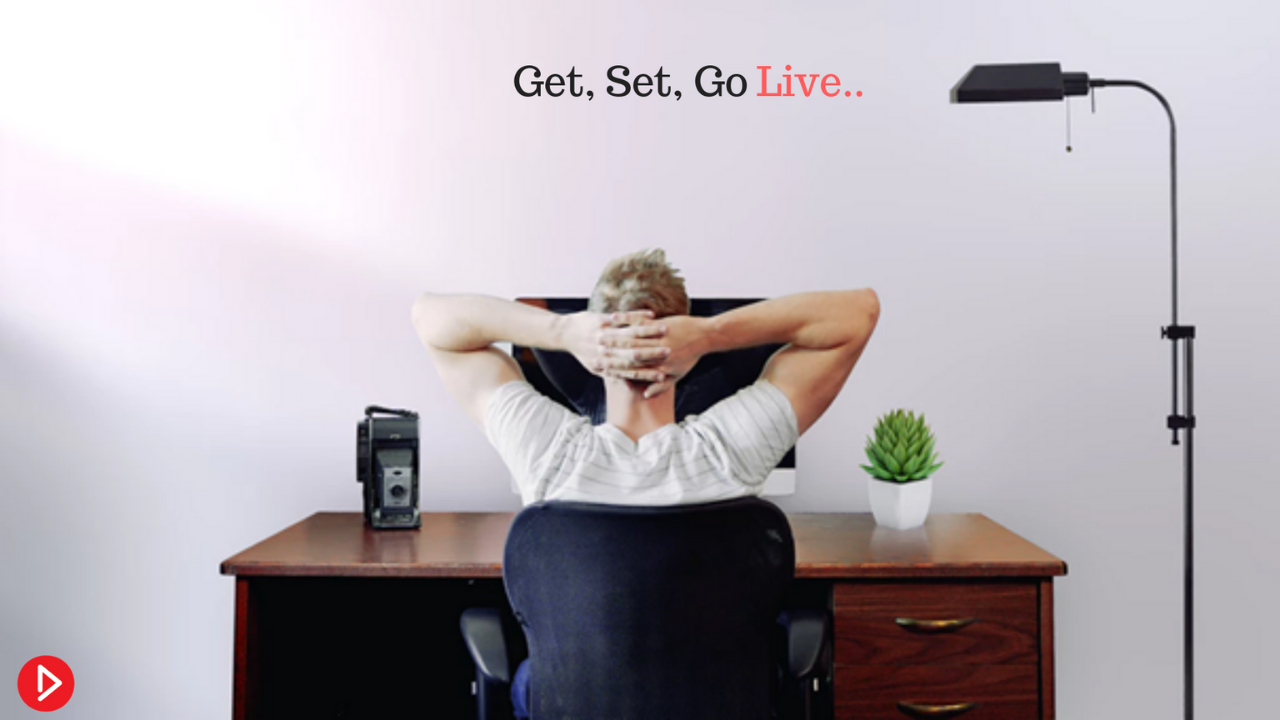Are you ready to finally launch your live stream show? Do you have the three essential pieces of live stream video equipment ready to capture your debut event? If you are not quite sure yet which camera will give you the best picture or how to properly use lighting, then this guide is just for you.
You are likely a business owner, entrepreneur or marketer ready to take centre stage on the live stream game. Congrats! You are making one of the best decisions regarding marketing strategy in today’s social media and online business dealings.
I am sure you are a little hesitant to push play. Live streaming can be very scary and stressful. Maybe you are afraid of dead air or lag time. Don’t worry, it will happen! It happens to everyone on their first show, but if you are prepared with your equipment and our signature Run of Show (ROS), then you just need to jump in and never look back.
So now let’s get your desktop ready to live stream. With the right equipment, you can drive more leads to your website and generate more traffic. Your show has the ability to attract a recurring live stream event to engage an audience and keep them coming back for more. You get to establish authority in your industry and serve the needs of your audience and future customers.
Why is live streaming so important?
Did you know that Facebook live videos are watched 3 times longer than pre-recorded videos? This watch time is huge. Moreover, 80% of brand audiences would prefer to watch a video over reading a blog. Also, users will comment on live videos 10x the rate of a pre-recorded show. Ten times! Lastly, 45% of live video audiences would pay money for live, on-demand videos from a favourite team, speaker or performer. Each of those numbers should easily justify beginning a live stream show.
What essential live stream video equipment do I need?
Let’s now get to the meat and potatoes of live stream video gear. The best news is that setting up an in-home studio is affordable and rather easy. In fact, my own studio is also used as a bedroom with the background wall not even fully painted. So yes, if I can make a studio, you can too! I’ve tested the equipment and tried many variations of setup. Here are the 3 things every live streamer needs to get started that will work and look great for your live stream show.
The Camera (best camera for live streaming video)
Logitech c920
Why? It is simply the camera that I found to be best on the market a few years ago. Right now you can upgrade to the C922 or C930, but you can save a few bucks by using a C920 and still great a quality picture.
What I like about the Logitech C920 is the pivoting neck that perfectly attaches to any laptop or desktop screen. If you need to move the camera around, it is easy and fits in a variety of locations. It is a USB camera and will plug and play into any PC/MAC. There are no drivers to install. It is a true HDP.
I recommend buying two if you can afford it. I love having one that is setup for my regular live stream show and I have one I use for traveling.
Tip: I discourage buying any piece of equipment for your live stream show that is wireless. They are not reliable and often have a big delay. You want to be hard wired into every show.
If you have a little more room in your budget, you can opt for the next generation. The Logitech C930 has a wider view and is Skype certified. Its design is just as sleek and gets the job done.
Taking it one more step forward, you can invest in the Logitech Brio. While it is absolutely not necessary to use this camera for your live stream show, it does broadcast in 4K for both Mac and Windows. However, keep in mind that Facebook will not let you live stream in 4K. It does give you an amazing picture with the most brilliant background you will ever see.
In the end, you want a reliable, weekly and easy to produce live stream show. The Logitech C920 is a great place to start.
The Microphone
ATR 2100 Audio-Technica
Why? The ATR 2100 is an affordable mic that has everything you need. It comes with XLR analog output and USB digital output. This means that it can plug directly into your computer or you can take it to an event like at a church or a community center and plug into a sound system.
I highly recommend getting the wind screen to go over top of the mic. The wind screen is a cover that will keep your mic free of spit and other elements that can make it dirty. It also helps reduce hiss and sharp sounds or harshness.
You also need a mic stand. Holding your mic is not a very good option for a live stream show. Mics look really on screen and you should consider making it part of your design.
Now, there are definitely a few other microphones that can be used for live streaming. Many streamers like the Snowball ICE and the Yeti. From a quality standpoint, there is no reason to hate either of these choices. For me it came down to the ability of the ATR 2100 to have both the XLR analog output and USB digital output. The Snowball Ice and Yeti only have the USB output.
The Light
Neewer 18” Ring Light
Why? It is simply the easiest to use and best looking light. Other lights like softbox or can lights do not distribute light as evenly.
The ring light allows for easy adjustments. I recommend bouncing the light off of the ceiling and it will distribute the light properly over your desktop. It will fill your entire work space and make your background color pop out. Unlike a softbox light, the ring light will not provide any shadows.
I also recommend purchasing the ring light that comes with a stand and portable carrying case. These items are ideal when you take your show on the go.
Tip: If you appear blurry on screen, it is nothing but light. Make some adjustments and use proper lighting to get the best looking picture.
Bonus Round!
There’s always going to be an extra gadget or a new toy that will make your live stream show outshine the competition. These extra goodies are going to make your show pop or make your life a little less complicated.
Mic Arm with build in cord: As mentioned earlier, your mic will look awesome if you incorporate it into your show. You can get a great arm that will mount your mic with a great look. Additionally, a mic flag will take it up another notch. This is a great way to brand your show.

Alesis Multi-Mix: This is the best mixer on the market. You can even plug two different microphones into the device for proper mixing. It is fairly small with a USB input to plug directly into your computer.
Background: You don’t need to be an interior designer to create a stylish background. A little paint and vinyl backdrop can quickly and easily do the trick. Your environment should be inviting and transport people into your world. You can easily find vinyl backdrops on Amazon or even from photographers going out of business. There’s lots of options when creating a killer backdrop.
Final Thoughts
Buying video gear to begin a live stream show is essentially the easiest part of the setup. Once you make a small investment, you can begin your show rather quickly. Pressing play is likely the harder part for most soon to be live streamers. It is scary and can feel very awkward. The thing to keep in mind is that live shows do not always go as planned and there will be dead air at some point. Just get used to the idea that you will make a mistake and it will be ok.
However, by choosing the right equipment, you are setting your whole show up for success. There’s no need to worry about a clear picture or lag time. You have the equipment, now it is time to run your show.
Download my free Business Owner’s Guide to Video Marketing Toolkit
Who is Owen Video?
I’m a Live Video Expert and Online Marketing Strategist with over 30k YouTube Subscribers and 3 million minutes of watch time. My clients are brands, business owners, and video entrepreneurs who want to make money with online video and Youtube marketing. I may be available for sponsored videos, private coaching or speaking engagements HERE.
New Content on Tuesdays & Thursdays:
✅ My Latest Video Uploads
✅ How to Build Website Funnels
✅ How to Grow on YouTube
✅ How to Sell and Selling Techniques
✅ Check out the Podcast
✅ Join the Biz of Video Newsletter